Tenant API
Introduction
The Tenant API is used to interact with one single Tenant (an account) in the Integration Platform. There are a number of tools available for you to leverage in order to connect a system to the platform. Be sure to read through the record type information relevant for your use case at hand. It is key that you implement these entities in a way so that they are compatible with other record type within the platform, native as well as third party developed ones.
Architecture
The image illustrates a simple overview of Tenants and their content. This is an example of what type of records can be accessed via API.
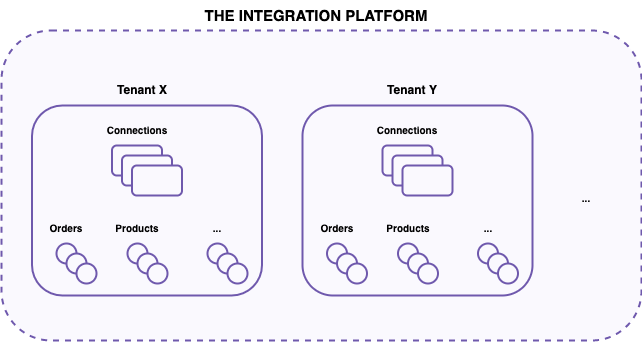
The concept of Connector, Connection and Plugs
From an Integration Platform point of view, the notion of Connectors and Connections is key to understand. Connections are the tool needed to interchange information with external systems.
Without Connections no data will be transferred. A more simple setup might have two Connections whereas a more complex setup might have over a dozen Connections. It all depends on the use case at hand for a specific Tenant. When and what a Connection transfer is up to the user to configure and is ultimately handled by the available and active Plugs on the Connection.
What is a native Connector?
A Connector is the concept of a specific implementation to an external system to which the Integration Platform is integrated. Each native Connector exposes a user interface with settings and authentication to the external system.
The Integration Platform offers a vast array of pre-build Connectors grouped into the following categories;
- ERP & Accounting
- E-commerce
- Payment
- Marketplace
- Point of Sales
- Logistics & WMS
What is an external Connector?
Connectors developed by external parties (like yourself) are communicating via the Integration Platform API and thus have no Plugs or Settings available, like the native Connector, have. That said, it is important to construct the external Connector in such a way that it follows the basic principles of the Integration Platform and as a result work with other Connectors within the ecosystem.
What is a Connection?
A Connection is an instance of a Connector. That means you can create an arbitrary amount of connections to your systems using the Connector as a building block. Let’s say for example that you run three different e-commerce sites on Shopify. Then you will create three Connections in the Integration Platform, one for each site, and all of them are based on the Shopify Connector on the Tenant.
What is a Plug?
Each Connector has X number of implemented, and thus available, Plugs for use. Each Plug is used on the Connection to transfer data of a certain type to or from the Integration Platform and the external system. The direction of data flow is also important to keep in mind. Directions are always from the Integration Platforms point of view.
- Import - Data flowing to the Integration Platform.
- Export - Data flowing from the Integration Platform.
